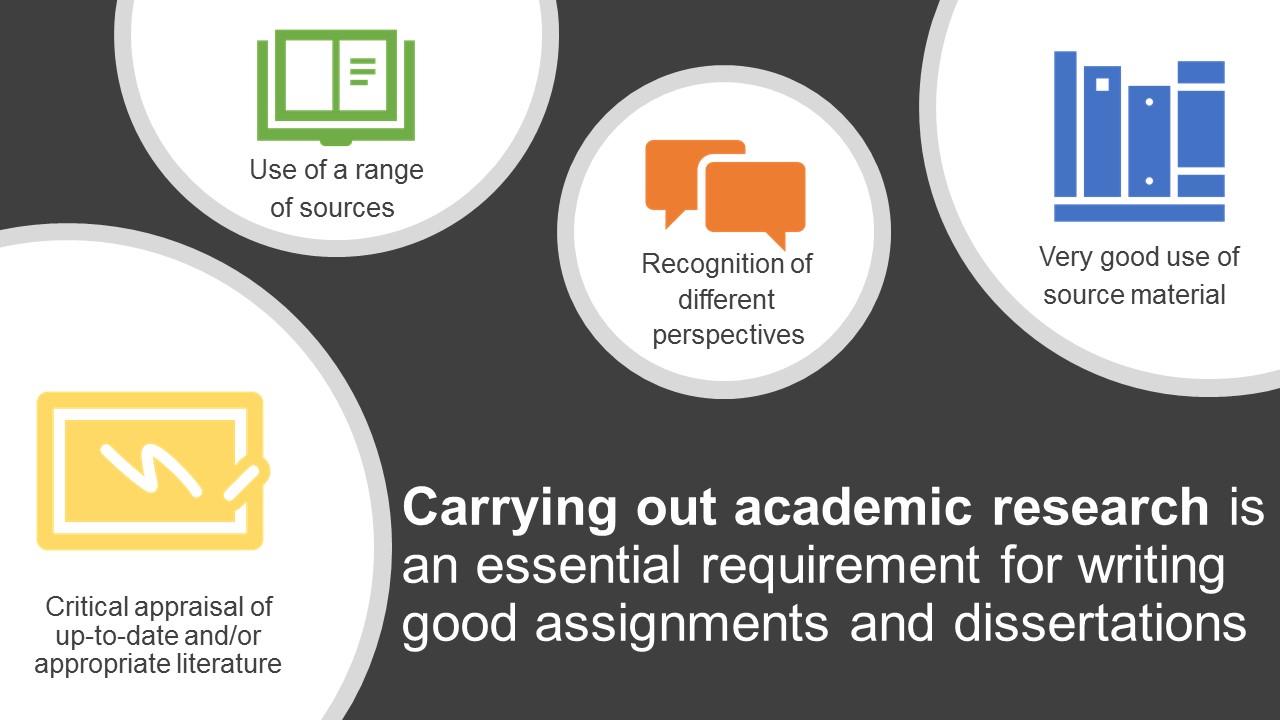
Develop skills for successful academic research
Academic research is a detailed and critical study of a subject by using specialist search tools and databases and by employing various search methodologies. There are two types of research:
- Primary research where you design and carry out surveys and questionnaires (quantitative research) or interviews and observations (qualitative research) yourself, and collate and analyse the data for your work
- Secondary research where you find and use information created by others from various sources such as academic books, journals, databases, reports, statistics, theses, good quality websites, and more in your work
Most research carried out for your work is going to be secondary research. Explore the academic research process below.
Analysing your question
You have an assignment question or trying to formulate your dissertation question. It is very important that you firstly understand what you are being asked to do or what you are setting out to accomplish in order to carry out appropriate research using relevant tools. If you are finding it difficult to understand your assignment question or formulate your dissertation question, try these:
- Break down the question
- Eliminate process words such as analyse, compare, effect of, impact of, etc.
- Try to identify key topics and concepts once you eliminate process words
- Rephrase the question in your own words if necessary
- Write it down and and underline the main topic/key concepts
- Pay attention to any focus words that restrict your research to a specific area
- Read your question out aloud
Identifying your search terms
For your research, as well as using books, you will be using online journals and databases, especially for current research. You want the latest market research report or to read about the latest developments in health to include in your research.
Therefore, it is important to identify your search terms before using an online system so that you find the most relevant information. For example, if you are writing a report on “types of strategies for quality improvement in organisations” with a focus on a specific sector, these are what you should consider:
Keywords |
Quality improvement |
Strategy/strategies |
|---|---|---|
Synonyms/related words |
Excellence Progress Development |
Approaches Tactics Policies |
Specific sectors/approaches |
Business Health Hospitality |
Reward Mentoring Measuring performance |
Specific examples/strategies |
Toyota NHS Marriott |
Quality Control Quality Assurance Total Quality Management |
Advanced search strategies: Boolean Operators
In any system with an advanced search facility, you will find Boolean Operators AND, OR, NOT to combine your keywords. They help you limit, expand, or specify your search:
AND |
Narrows your search results Use to combine search terms Use for terms with different meanings |
Example: quality improvement AND strategy |
Will bring results where both terms appear You are limiting your search |
|---|---|---|---|
OR |
Broadens your search results Use to combine terms with the same meaning Use for synonyms, acronyms, abbreviations, and variant spellings |
Example: TQM OR Total Quality Management |
Will bring results where either of the terms appear You are expanding your search |
NOT |
Use to exclude terms from your search Use for separating terms that tend to appear together |
Example: leadership NOT management |
Will exclude results where both terms are combined You are getting very specific search results |
Advanced search strategies: Wildcards
There are more optional tools, such as wildcards, which you can use to carry out an advanced search in an online system:
Asterisk* |
Matches any number of characters at the end of a word |
strateg* will find strategy or strategies or strategic |
|---|---|---|
Question Mark? |
Matches a single alphabet in a specific position in a word |
organi?ation will find organisation (British spelling) or organization (American spelling) |
Quotation Marks“” |
Looks for multiple words in the exact order |
Searches for phrases without separating words “quality improvement” |
Advanced search strategies: limits
Once you identify your keywords, you can use search filters to limit your search to, for example, title or subject from the very start. This means, you are asking for your keywords to be in the title of a document and/or (depending on which Boolean Operator you use) the document to be tagged with your subject:
| Search filters | Title | contains | "quality improvement" |
| AND |
Title | contains | strateg* |
| AND | Subject | contains | organi?ations |
When you finally carry out your search and get results, you can further refine the results by using other filters offered by the system you are using (Library Search or others), such as material type, language, date, and more.
Do not expect to find everything in a single search. Carry out your search, review results, download what you want. Then, revise your search strategy, carry out another search and download what you want. Continue with this process until you get sufficient research material that will help you write your assignment or dissertation.
Searching external academic sources
If you are especially a post-graduate student, you may want to also use other academic institutions' resources for your research to show that you are able to find good quality information using your investigative skills.
- SCONUL scheme: for accessing other university libraries
- EThOS by British Library: for online doctoral theses
- Directory of Open Access Journals (DOAJ): for good quality, peer-reviewed open access journals covering all areas of science, technology, medicine, social science and humanities
-
Directory of Open Access Books (DOAB): for scholarly, peer-reviewed open access books and helps users to find trusted open access book publishers.
- Directory of Open Access Repositories (OpenDOAR): for other institutions’ open access publications such as dissertations, theses, articles, and more
Explore the External Resources section of our website for more information.
Evaluating information from the internet
If you are using the internet for your research in addition to Library Search, you have to evaluate the information you find before using it in your work as you are required to use good quality trusted sources. These are what you need to consider if you find information on the internet:
- Authority: Who is the author of the website? Qualified? Paid/employed? By whom?
- Objectivity: What is the purpose of the website? Any bias? Marketing material on page?
- Timeliness: What is the date of the website? Last updated? Maintained? Broken links?
- Supporting evidence: What evidence is there to support author’s ideas? Accurate references? Links to other sources to follow? Any data or statistics?
- Relevance: What is the level of information? Emphasis on the topic? Related to what you are looking for?
- Domain names: What is web address extension? Commercial (.co /.com), non-commercial (.org), academic (.ac / .edu), governmental (.gov)?
Explore the Subject Support section of our website for good quality sources from the internet for your subject areas.
Your personal research assistants
There are several research/reference managers that can help you collect, organise, annotate, and reference your research data. Here are some of them:
- Zotero: Zotero is a free tool to help you collect, organise, annotate, cite, and share research. It is designed to store, manage, and cite bibliographic references, such as books and articles. Zotero is a tool for collecting and organizing research information and sources.
- Mendeley: Mendeley is free as well. You can add papers directly from your browser with a few clicks or import any documents from your desktop. Access your library from anywhere, Windows, Mac, Linux and all browsers. You can also generate references, citations and bibliographies in a whole range of journal styles with just a few clicks.
- EndNote: EndNote is the reference manager that helps you save time formatting citations, so you can focus on your research. It is on Campus computers and you can use it while you are a member of the Unversity. Only the basic online version of EndNote is free.
If you would like to know more about any of these, look out for our advertised drop-in sessions or book an online appointment with us.
Google Scholar
Google Scholar indexes articles but does not necessarily give you full-text access to them; most of the time, you can only view abstracts and will be asked to pay to get full-text. Our Library Search is your best search engine for good quality full-text academic sources.
If you still want to use Google Scholar, you can also get to full-text University of Sunderland subscription research material through it by following these steps:
- In Google Scholar, go to Settings
- Select Library Links from the left
- In the search box type University of Sunderland and search
- Once University of Sunderland-FullText@UniOfSunderland appears, tick it and save
- When you carry out a search, you will now see whether the research material is available as full-text through the University
Download the instructions for using Google Scholar to access University resources. Remember also to use the University of Sunderland trusted search tools for academic research; always log in first for full-text access.